 Do you need to do something on the go? Get an app! Mobile apps are now part and parcel of lives these days. We do virtually everything at the palm of our hands. When it comes to trading, regular day-traders are taking advantage of mobile-friendly applications to buy and sell on the go. They no longer have to stay glued on their desktop, tracking the market all day.
Do you need to do something on the go? Get an app! Mobile apps are now part and parcel of lives these days. We do virtually everything at the palm of our hands. When it comes to trading, regular day-traders are taking advantage of mobile-friendly applications to buy and sell on the go. They no longer have to stay glued on their desktop, tracking the market all day.
Whether trading on forex or stock markets, trading apps can make a huge difference to your performance. Mobile apps can help you succeed Provided you spot the opportunity and get the timing right. The challenge is getting a suitable app to help you pull this through.
But, we have done the legwork for you. We have some of the best trading apps. Some of them even provide free stock and ETF trading, which are very popular among traders. If you want to save on time and trading fees, then you are reading on the right piece.
Contents
- 1 What are Trading Apps?
- 2 Pros and Cons of Using Trading Apps
- 3 How We Identify the Best Trading Apps
- 4 The Best Mobile Trading Apps
- 5 Which one is best for you?
- 6 Is it safe to trade on apps?
- 7 Final Word
- 8 FAQs
What are Trading Apps?
Trading apps are small programs that we use for trading that run on portable handheld devices. They are provided by trading companies, such as brokerage firms or banks.
In most cases, the apps come as complementary additions for the web-based trading and financial portals.
We can use these apps for trading, charting, and market analysis. Also, they provide real-time news and data and sometimes provide tips on investments to make. For newbies, the apps can train you to trade as well.
Some of the apps include multiple features, which enable them to do virtually everything. Some apps specialize, and thus, only do a couple. All the same, in this comprehensive review, we cover the best trading apps, top in each categorized function.
Some apps are very efficient. They allow you to take an intraday position that enables you to exploit the extra exposure. At the same time, you have the risk mitigation features like the stop-loss order on the lower side, and profit booking order on the higher side.
While apps are convenient to use, they work best when used together with their web-based platforms. For example, they are useful for tracking stocks, but you are better off with the desktop app for fundamental and technical analysis. The apps give you easy access to stocks you have a keen eye on, and you can intervene pretty fast whenever you want to buy or sell.
Pros and Cons of Using Trading Apps
The convenience of mobile devices and their apps also comes at a cost. But understand the ins and outs, here are both the merits and demerits of trading apps:
Pros
- Convenience – Get tips, news and analysis, and trade wherever you are.
- Speed – Act swiftly on market decisions as you can do it on-the-move.
- Ease of trade – The apps make it easier to trade as they have an abundance of features that comes in handy in trading.
Cons
- Some aspects of trading platforms are best viewed on desktops.
- Overtrading influenced by frequent notifications can put you in unnecessary risk.
Note: A trading app is a complementary tool for your trading account. Thus it should take it into your trading routine. Not every notification is worth an action. Discipline is the key to successful trading.
How We Identify the Best Trading Apps
There are many great trading apps, but since we want more excellent choices, the one-size-fits-all approach doesn’t apply. What’s good for us, may not necessarily meet your needs because of personal preferences, the broker a trader uses, and the type of handheld device one uses. Also, the cost of using the app is an essential factor, as some traders are willing to spend to access extended functionalities.
Here some factors we considered:
- Quality of service.
- Types of traded assets
- Ease for use
- App features
- Cost of use (free or paid)
- The reputation of the account provider
Your app links you to your broker’s trading platform. Therefore, you don’t need to create a new trading account if you already have one.
The Best Mobile Trading Apps
1. eToro trading app – Best App Overall
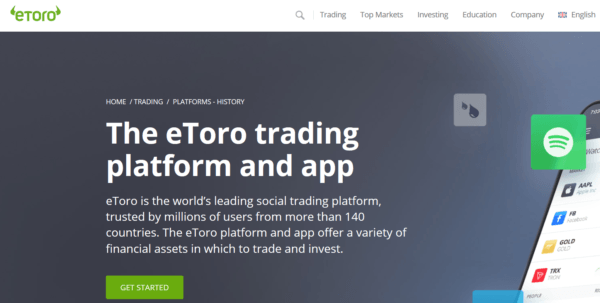 With millions of users across the world, eToro stands out as the most popular trading app across the leading mobile store (Google Play / App Store). eToro offers a variety of trading instruments, from finance to stocks and Exchange Traded Funds (ETFs) to contract for difference (CFDs). Plus, the app offers almost similar features as its web portal, including real-time data, stop-loss on account, analytical tools, and traders build up their portfolio.
With millions of users across the world, eToro stands out as the most popular trading app across the leading mobile store (Google Play / App Store). eToro offers a variety of trading instruments, from finance to stocks and Exchange Traded Funds (ETFs) to contract for difference (CFDs). Plus, the app offers almost similar features as its web portal, including real-time data, stop-loss on account, analytical tools, and traders build up their portfolio.
If you have just joined and want to try the report, you get a virtual demo account with $100,000 to help you train using the expert sights and tips from the community’s educational materials.
And investors who want to trade straight away can exploit the CopyTrader feature to imitate specified experienced investors in the city. And to minimize losses, you can set the stop-loss order.
Are you wondering how you would pay to install it? Well, it is free to install. All you need is a minimum initial deposit of $200. However, you have to remain active, or eToro charges you an inactivity fee. Also, there are withdrawal fees.
Pros and Cons
Pros
- It is a social trading platform
- Wide range of assets
- Doesn’t charge trade commissions
Cons
- High initial deposit
- Account inactivity fee
2. Robinhood Trading App – Best Free App
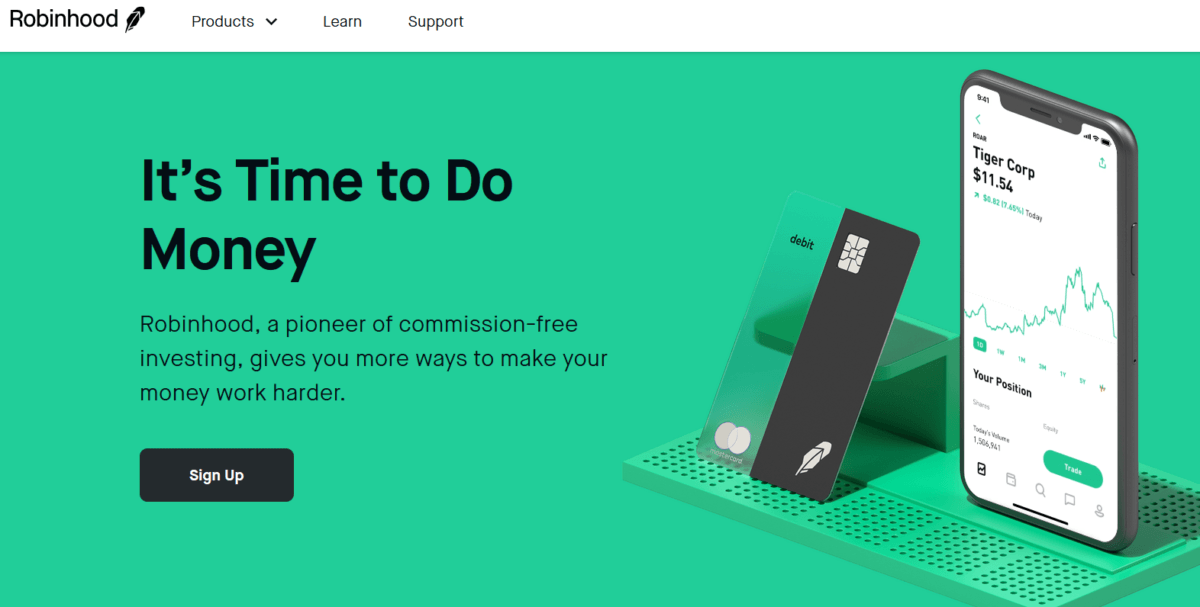 Until recently, Robinhood stood out as one of the only brokers offering free trades.
Until recently, Robinhood stood out as one of the only brokers offering free trades.
Robinhood is an app by the US-based financial services company, which provides free trades on stocks, ETFs, options, and cryptocurrencies for free.
Even though many brokerage firms no longer charge trading commissions or fees, Robinhood still stands tall among its peers, since it includes many trading assets.
For both web and mobile trading, as an investor, you are not required to maintain any minimum balance. However, for the Robinhood Gold account, the broker demands a regulatory minimum of $2,000 for a margin account.
In terms of fee, the broker doesn’t charge annual, inactivity or CH transfer fees, but has a $75 ACAT outgoing transfer fee. For Robinhood Gold, the subscription is $5 a month.
Pros and Cons
Pros
- No account minimum.
- It has an easy to use streamlined interface.
- Offer cryptocurrency, in addition to other assets
Cons
- It doesn’t provide retirement accounts, mutual funds, or bonds.
- No phone or live chat support – customer support is via email.
Note: You can always estimate the potential costs app by app based on your investment preferences and trading frequency.
3. TD Ameritrade Mobile Trader – Best for Beginners
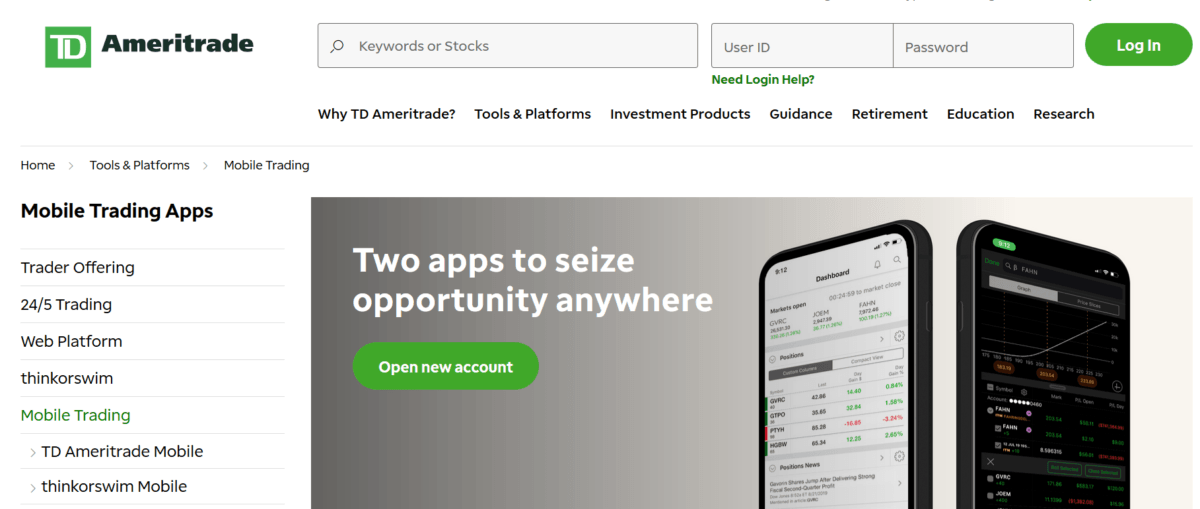 TD Ameritrade is one of the largest brokerage firms in the country, providing both mobile and web-based trading portals. TD Ameritrade Mobile Trader devolves the desktop stock trading experience to your palm, whether you use an iOS, Android, or a Windows phone. What’s more, the company has since eliminated commissions and removed the account balance limits. It has integrated free research tools across its multiple trading platforms.
TD Ameritrade is one of the largest brokerage firms in the country, providing both mobile and web-based trading portals. TD Ameritrade Mobile Trader devolves the desktop stock trading experience to your palm, whether you use an iOS, Android, or a Windows phone. What’s more, the company has since eliminated commissions and removed the account balance limits. It has integrated free research tools across its multiple trading platforms.
TD Ameritrade is an excellent app for both active and traders, as it has a wide variety of assets. You can trade on stock, options, and ETF and mutual funds. All these come with sufficient tools to customize the dashboard to fit your needs.
For beginners, there’s lots of content, from research and tips, market alerts, and educational videos. However, advanced traders are best placed here as they have tons of charts, technical indicators, and market analysis that come in handy in making trade decisions on the move.
Pros and Cons
Pros
- Commission-free.
- Large investment selection, including stock, ETF and options trades
- No account minimum.
Cons
- Broker-assisted trades are costly
- Too many features may overwhelm beginners
4. Stash – Best for Learners
Stash has created its niche as a brokerage app for beginners. Yes, it teaches, advises, and holds your hand as you start the online trading life.
It makes investment approachable for all by simplifying the process of the asset selection process. You don’t need to maintain a specified account minimum, but the provider demands you pay a monthly subscription fee, which ranges from $1 to $9 a month, based on the type of account you take.
Stash will be particularly useful to you as a beginner investor if you want guidance on selecting investments, or you are a thematic or impact investor. Its expert assistance saves you money in the long haul as it helps you to avoid mistakes that beginners make.
You also learn how to manage and balance your portfolio through its fractional shares, which allow you to diversify your investment with very little money.
Once you’ve become of age investment-wise, you may no longer fit in, and Stash’s continuing monthly subscription may then be unnecessary. That’s why once you have horned your skills here, you should branch out and look for an alternative trading app.
Pros and Cons
Pros
- You learn how to trade through support and educational content.
- Fractional shares enable you to diversify cheaply
- Values-based investment offerings.
Cons
- It charges a three-tier monthly subscription fee ($1-$9)
- High ETF expense ratios (about 0.23%)
5. E*TRADE – Best for Reputation
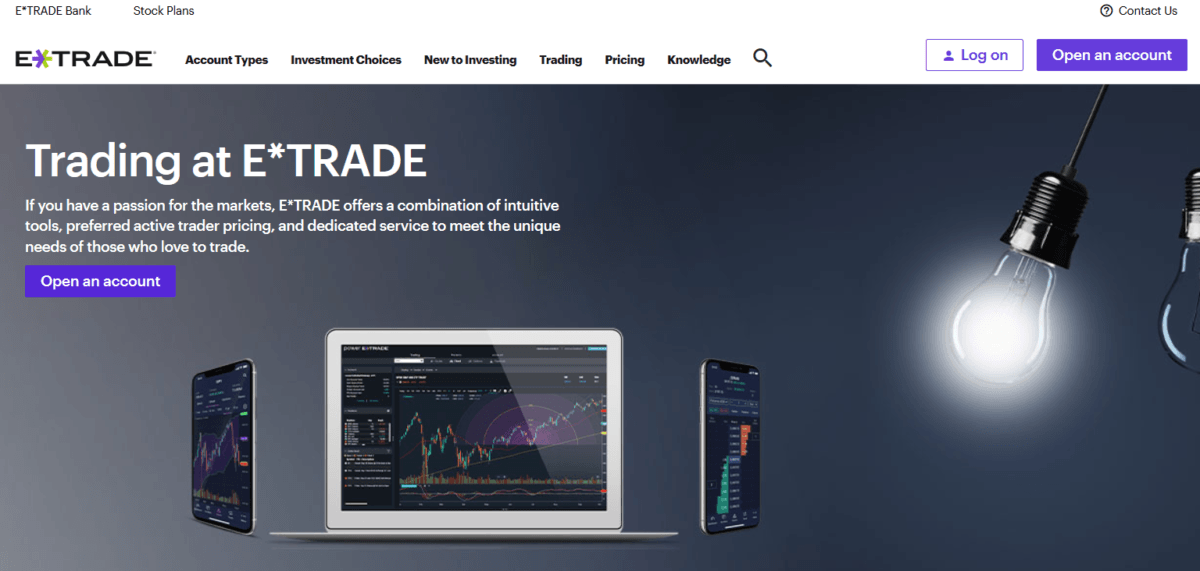 E*TRADE easily passes as the top online brokers as it doesn’t charge activity or annual fees. It provides commission-free trades and has no minimum balance. It has two free mobile apps available for both iOS and Android. These apps include:
E*TRADE easily passes as the top online brokers as it doesn’t charge activity or annual fees. It provides commission-free trades and has no minimum balance. It has two free mobile apps available for both iOS and Android. These apps include:
Power E*TRADE app
The Power E*TRADE app is an all-in-one intuitive and innovative mobile traders platform with easy-to-use tools. The app enables you to seize an investment opportunity anytime it strikes. You can quickly trade on stocks, ETFs, and both simple and complex options, and futures with a single trade ticket. The app helps you identify potential trades through its interactive charts. You can view market movement, get live stream quotes, news, and much more.
E*TRADE Mobile app
E*TRADE mobile app is among the first trading apps and continues to be a darling of traders. It seamlessly links your E*TRADE accounts from anywhere, and it is the best option for mobile-only traders. It enables you to invest in stocks, ETFs, mutual funds, and options. Last but not least, it gives you access to Bloomberg TV®, for third-party research and breaking news.
E*TRADE continues to be the most popular online broker for its strong trading platform appeal to active traders. Beginners also have a lot to celebrate, from a large library of educational resources to trading tools.
Pros and Cons
Pros
- Easy-to-use tools and extensive research
- Commission-free trades for a wide variety of investment
- Excellent customer support.
Cons
- It has two apps, which can be a bit confusing
- $10,000 minimum to trade futures.
6. Charles Schwab – Best Integrated App
Charles Schwab is an integrated banking and trading mobile app that lets you manage all investment and bank accounts with them. You can deposit checks, transfer funds, manage your investments, and retirement plans together in one place.
As a Schwab investor, you can enter trades, and monitor your portfolio performance, and buy or sell your holdings from within the app. You can also pay bills from the same app through Schwab Bank Bill Pay.
The app works flawlessly on tablets and smartphones, and now on iwatch too. Wherever you are, with Schwab mobile app, you can log in using your fingerprint on and have a detailed bank balance, your investment summaries, and continue trading on assets such as stocks, mutual funds, ETFs, and options. You can as well view, edit, open, or cancel orders.
Other complimentary services include news alerts on your positions, access real-time analyzed data with interactive charts, and live stream CBC news. Plus, it has a Trade Calculator that lets you view the potential profit or loss.
Pros
- No minimum or fees.
- All services integrated within the app
- Commission-free trades on stocks, options and ETF trades
Cons
- Low default cash sweep rate.
Which one is best for you?
Well, it is not easy to pass a verdict, but it rounds down to the type of trader you are and your appetite for discounts. Each one of us has different trading habits, preferences, and risk appetite. Active traders nonetheless settle for the app whose broker platform shows powerful features and has in-depth research and a wide selection of investment options. Beginners will always go for apps that take it easy with them and provide lots of trading tips and tutorials. Even so, all the apps mentioned above take care of both beginners and experienced traders.
Is it safe to trade on apps?
If you use-web based trading, then you should not be worried about transacting on trading apps. While security concerns are in order, they may be unwarranted. These apps are created by brokerage firms who already manage online portals. And they adopt the same security protocols from their Web-based portals. Some of the apps even include a two-step authentication process. You need an existing user ID and password, and an extra unique one-time PIN.
You should be careful, though. The emergence of cryptocurrencies has led to the rise of so many unregulated trading platforms. Such sites pose a serious threat because you don’t have recourse as a trader. Therefore, to stay safe, continue using trading apps from reputable lenders as those listed here.
Final Word
If you are a regular trader but have limited access terminals, you can quickly turn your phone into one. All you have to do is get a trading app to enable you to trade on-the-go. So, you no longer have to stop trading because you are traveling. The market, whether it is the stock or financial market, is at your fingertips. Get an app with the best features and keep the profits flowing.
FAQs
What’s a commission-free app?
A commission-free trading app does not charge a commission on ETFs, options, ADRs, or digital currency trades. But you may ask how do they make money? Well, they have other means of earning, including VIP membership subscription fees, reimbursements, stock loans, and many different ways.
What’s the most notable disadvantage of using trading apps?
Briefly, the mobile phone has minimal functionalities as there are some features you can only exploit well on a desktop. For example, most analytic tools have a high graphical requirement, which mobile phones may not deliver. So, even though we have large-screen smartphones, these phones still don’t measure up to the services offered by the desktop versions of the same app.
What cost do trading apps charge?
Every trading app is unique in a way, but other than tax, the most common costs you may have to contend with include commissions, margin interest, withdrawal fees, and inactivity fees.
Can you open an account from the app?
Yes. These apps give you the option of either signing in or creating your account. However, some will require you to complete the process by submitting identification documents via the web-based platform.
